| | Hardware Recommendation |  |
|
+4No.42_Awde AG-51_Cobraj No.42_Duff4r NavyJake 8 posters |
|
| Author | Message |
|---|
No.42_Rooster

Posts : 763
Join date : 2012-08-08
Age : 57
Location : Monroeville PA USA
 |  Subject: Re: Hardware Recommendation Subject: Re: Hardware Recommendation  Mon Feb 18, 2013 6:11 pm Mon Feb 18, 2013 6:11 pm | |
| Thx CobraJ S!.. I can most likely swing that number. My question would be (maybe a dumb one) but would 180GB space be enough... how would I handle the lack of space, maybe slave my 2TB drive and run the OS on the SSD? I would be giving up lots of space. I looked at the SSD's.. they are expensive and not very big but the speed must make up for that ehh?
Rooster | |
|
  | |
AG-51_Cobraj

Posts : 214
Join date : 2012-08-14
Location : Hazleton, Pa
 |  Subject: Re: Hardware Recommendation Subject: Re: Hardware Recommendation  Mon Feb 18, 2013 7:35 pm Mon Feb 18, 2013 7:35 pm | |
| 180GB SSD should have Windows installed to it. Then you install RoF and maybe one other game or more if you have room. Try to stay under 80% full drive and never ever Defrag an SSD drive, not good. Any other installs should point to a secondary drive on your 2TB. You can split the drive into say drive D and E or make it any letter. I can explain how to if needed. During installs just allways choose "Custom" and point it to install on 2TB drive.
Trust me this is a good bang for your buck. I have been SSD for 3 or 4 years now, never going back to spin drives. | |
|
  | |
No.42_Rooster

Posts : 763
Join date : 2012-08-08
Age : 57
Location : Monroeville PA USA
 |  Subject: Re: Hardware Recommendation Subject: Re: Hardware Recommendation  Mon Feb 18, 2013 9:21 pm Mon Feb 18, 2013 9:21 pm | |
| OK thx Cobra.. I will look into this next upgrade and start ordering some parts.  | |
|
  | |
AG-51_Cobraj

Posts : 214
Join date : 2012-08-14
Location : Hazleton, Pa
 |  Subject: Re: Hardware Recommendation Subject: Re: Hardware Recommendation  Mon Feb 18, 2013 9:36 pm Mon Feb 18, 2013 9:36 pm | |
| Awde,
After looking at stuff I would highly recommend getting a EVGA 670. 660 Ti may have issues in some cases, just better having a single GPU. Do the 670 bud. So if you want to spend $409. for a 670 it would be worth it. | |
|
  | |
AG-51_Cobraj

Posts : 214
Join date : 2012-08-14
Location : Hazleton, Pa
 |  Subject: Re: Hardware Recommendation Subject: Re: Hardware Recommendation  Mon Feb 18, 2013 10:10 pm Mon Feb 18, 2013 10:10 pm | |
| Rooster the first setup is the best but either will perform the same. 2011 Sandy will process better if have games or programs that are CPU intensive. 1155 Ivey's are newer and run quad channel ram but will not make a difference to you. Personally, I like more pins so 2011 Sandy would be my choice. I have built both and I can tell you the performance difference is about 3-5% in favor of Sandy 2011's | |
|
  | |
No.42_Rooster

Posts : 763
Join date : 2012-08-08
Age : 57
Location : Monroeville PA USA
 |  Subject: Re: Hardware Recommendation Subject: Re: Hardware Recommendation  Tue Feb 19, 2013 3:13 am Tue Feb 19, 2013 3:13 am | |
| Ok Cobra, thx. Is the PSU (850 watt) I have on my list sufficient for this set up or can it be less (or more) I have the same one now but it is a 650. | |
|
  | |
AG-51_Cobraj

Posts : 214
Join date : 2012-08-14
Location : Hazleton, Pa
 |  Subject: Re: Hardware Recommendation Subject: Re: Hardware Recommendation  Tue Feb 19, 2013 9:15 am Tue Feb 19, 2013 9:15 am | |
| The 650 may work for awhile not sure what model you have. If you want to post the model number and I will check. I would buy this one and wouldn't go lower. When looking for PSU's buy 12volt single rail not 6 rails other. Modular is nice too because you can plug in the wires you need. The end result is less spaghetti. CORSAIR HX Series HX1050 1050W http://www.newegg.com/Product/Product.aspx?Item=N82E16817139034 | |
|
  | |
No.42_Rooster

Posts : 763
Join date : 2012-08-08
Age : 57
Location : Monroeville PA USA
 |  Subject: Re: Hardware Recommendation Subject: Re: Hardware Recommendation  Tue Feb 19, 2013 2:02 pm Tue Feb 19, 2013 2:02 pm | |
| OK CobraJ... submitted for your approval. does this list qualify as a rockit ship... that is what I am after. It's a little more than I wanted to spend but I want to do it right (like it's gonna last for a few years kinda right) 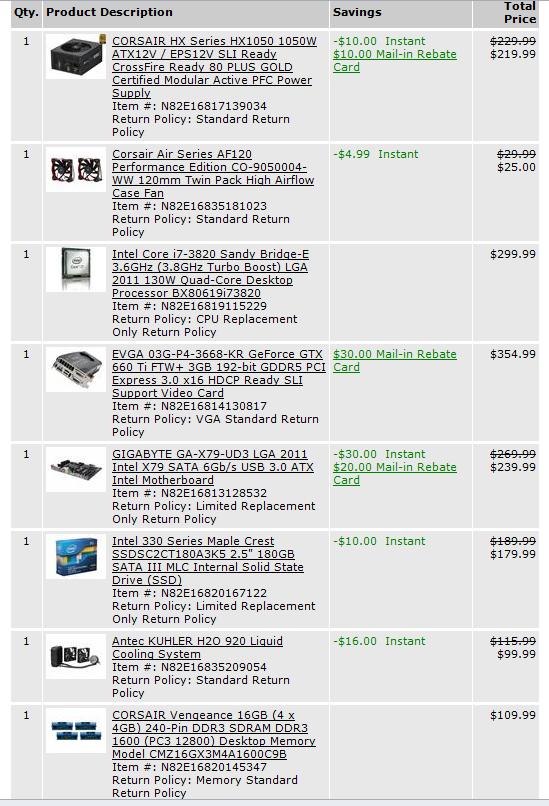 If you like what you see I will start putting the plan into action.  | |
|
  | |
AG-51_Cobraj

Posts : 214
Join date : 2012-08-14
Location : Hazleton, Pa
 |  Subject: Re: Hardware Recommendation Subject: Re: Hardware Recommendation  Tue Feb 19, 2013 4:21 pm Tue Feb 19, 2013 4:21 pm | |
| | |
|
  | |
No.42_Rooster

Posts : 763
Join date : 2012-08-08
Age : 57
Location : Monroeville PA USA
 |  Subject: Re: Hardware Recommendation Subject: Re: Hardware Recommendation  Tue Feb 19, 2013 5:08 pm Tue Feb 19, 2013 5:08 pm | |
|  thx Cobra S! | |
|
  | |
NavyJake

Posts : 521
Join date : 2012-08-09
Location : Smyrna, Tennessee
 |  Subject: Re: Hardware Recommendation Subject: Re: Hardware Recommendation  Tue Feb 19, 2013 5:58 pm Tue Feb 19, 2013 5:58 pm | |
| Rooster, did you need my shipping address?  | |
|
  | |
No.42_Rooster

Posts : 763
Join date : 2012-08-08
Age : 57
Location : Monroeville PA USA
 |  Subject: Re: Hardware Recommendation Subject: Re: Hardware Recommendation  Wed Feb 20, 2013 3:05 am Wed Feb 20, 2013 3:05 am | |
| Ya... where will I put it all... ohh the pain  | |
|
  | |
AG-51_Cobraj

Posts : 214
Join date : 2012-08-14
Location : Hazleton, Pa
 |  Subject: Re: Hardware Recommendation Subject: Re: Hardware Recommendation  Wed Feb 20, 2013 7:56 am Wed Feb 20, 2013 7:56 am | |
| Your welcome Rooster, that will be one screamin machine for sure. | |
|
  | |
No.42_Rooster

Posts : 763
Join date : 2012-08-08
Age : 57
Location : Monroeville PA USA
 |  Subject: Re: Hardware Recommendation Subject: Re: Hardware Recommendation  Wed Feb 27, 2013 5:41 am Wed Feb 27, 2013 5:41 am | |
| Well... got all the pieces, now who want's to put it together now.  | |
|
  | |
AG-51_Cobraj

Posts : 214
Join date : 2012-08-14
Location : Hazleton, Pa
 |  Subject: Re: Hardware Recommendation Subject: Re: Hardware Recommendation  Wed Feb 27, 2013 11:13 am Wed Feb 27, 2013 11:13 am | |
| LOL, you can do it. If you really need help I can walk you through it. | |
|
  | |
No.42_Rooster

Posts : 763
Join date : 2012-08-08
Age : 57
Location : Monroeville PA USA
 |  Subject: Re: Hardware Recommendation Subject: Re: Hardware Recommendation  Wed Feb 27, 2013 11:43 am Wed Feb 27, 2013 11:43 am | |
| - AG-51_Cobraj wrote:
- LOL, you can do it. If you really need help I can walk you through it.
I may have a question or two but I should be ok for the most part. I have done some of this before. I may start this project this weekend. | |
|
  | |
AG-51_Cobraj

Posts : 214
Join date : 2012-08-14
Location : Hazleton, Pa
 |  Subject: Re: Hardware Recommendation Subject: Re: Hardware Recommendation  Wed Feb 27, 2013 12:01 pm Wed Feb 27, 2013 12:01 pm | |
| Questions just shoot. I can meet on TS if you want to talk about stuff. Take pics too if you can. | |
|
  | |
No.42_Rooster

Posts : 763
Join date : 2012-08-08
Age : 57
Location : Monroeville PA USA
 | |
  | |
No.42_Rooster

Posts : 763
Join date : 2012-08-08
Age : 57
Location : Monroeville PA USA
 |  Subject: Re: Hardware Recommendation Subject: Re: Hardware Recommendation  Wed Feb 27, 2013 2:37 pm Wed Feb 27, 2013 2:37 pm | |
| Meeting on TS will be tough since the comp will be in pieces  | |
|
  | |
AG-51_Cobraj

Posts : 214
Join date : 2012-08-14
Location : Hazleton, Pa
 |  Subject: Re: Hardware Recommendation Subject: Re: Hardware Recommendation  Wed Feb 27, 2013 4:37 pm Wed Feb 27, 2013 4:37 pm | |
| Ok. Do you want me to write out a list to do in order and what you need to do next?
You are only using your old PC tower correct? | |
|
  | |
AG-51_Cobraj

Posts : 214
Join date : 2012-08-14
Location : Hazleton, Pa
 |  Subject: Re: Hardware Recommendation Subject: Re: Hardware Recommendation  Wed Feb 27, 2013 5:45 pm Wed Feb 27, 2013 5:45 pm | |
| Rooster build step by step
Tear down:
* Unplug everything externally from your case (PC tower)
* Lay case on its side so the motherboard is laying down towards the floor
* Remove the side door or side access panel of case
* Remove video card, other PCI or PCIe cards
* Unplug any power or remove Sata cables from the motherboard
* You can leave Sata cables attached to DVD or other devices if you want
* Remove old Power Supply at this time. (May need to remove motherboard first)
* Remove motherboard, may be 9 screws
**** Make sure your new MB (motherboard) mount holes equal your standoffs inside your case. Should be 9 but check your MB instructions
Install:
* Install new Power Supply
* See if you have a rear fan port available to install radiator for CPU cooler
* Install CPU to Motherboard. Make sure you know exactly how CPU lines up
* Throw the retainer over on CPU clamp
* Read and follow instructions for CPU cooler mount system (don't install radiator yet)
* CPU cooler has a coating of Arctic on it so no need for more
* Complete installation of the CPU mount for the CPU cooler (don't install radiator yet)
* Mount and install Motherboard, should be 9 screws that you previously checked
* You may need to plug in 4pin power or 2x 4pin power now before CPU cooler is mounted
* Install radiator for CPU cooler fan assembly (follow instructions)
* Install CPU cooler head which mounts to CPU on MB (may need to install before fan assembly if clearance problems arise.
* Install any drives and start attaching power cables and SATA cables along with 24 pin power connector
* Install video card and power wires
* At this point make sure all SATA, USB, and all your wires are installed
* Make sure your new SSD drive is installed in a SATA 3 6bs port on MB
* Don't use SATA 3 ports for DVD's or SATA 2 drives. They will work but you may need the 2 SATA 3 ports on the MB
Install Windows, updates and software:
* First time boot up. Turn power on. Open DVD drive. Put Windows disk in.
* It should start loading Windows, follow instructions. May need to wait for prompts a couple minutes
* When you get to the Windows Updates settings change it to "DO NOT CHECK"
* After Windows is installed install Gigabyte DVD. Should be a choice to install all drivers.
* After rebooting go to Device Manager and see if anything is red exclamation mark. This is something that is not working
That's pretty much it. I may add to this if something pops up in my head. Any questions or more details needed please post.
Good luck!
| |
|
  | |
No.42_Rooster

Posts : 763
Join date : 2012-08-08
Age : 57
Location : Monroeville PA USA
 |  Subject: Re: Hardware Recommendation Subject: Re: Hardware Recommendation  Wed Feb 27, 2013 7:40 pm Wed Feb 27, 2013 7:40 pm | |
| - AG-51_Cobraj wrote:
- Ok. Do you want me to write out a list to do in order and what you need to do next?
You are only using your old PC tower correct? That sounds very helpful and yes all that will remain is the case and I want to slave the 2tb drive. Thanks a million CobraJ.  | |
|
  | |
AG-51_Cobraj

Posts : 214
Join date : 2012-08-14
Location : Hazleton, Pa
 |  Subject: Re: Hardware Recommendation Subject: Re: Hardware Recommendation  Wed Feb 27, 2013 8:00 pm Wed Feb 27, 2013 8:00 pm | |
| Install Windows with ONLY the new SSD drive.
After you install MB drivers and update Windows then add the second drive. Once you boot with the new drive in you may see devices drivers loading and then device ready to use in the taskbar below. You can now go into the Control Panel and then Admin Controls and then Storage Devices and assign a letter to your new drive. Reboot, and done
Last edited by AG-51_Cobraj on Thu Feb 28, 2013 4:51 am; edited 1 time in total | |
|
  | |
No.42_Rooster

Posts : 763
Join date : 2012-08-08
Age : 57
Location : Monroeville PA USA
 |  Subject: Re: Hardware Recommendation Subject: Re: Hardware Recommendation  Thu Feb 28, 2013 3:05 am Thu Feb 28, 2013 3:05 am | |
| Ok Cobra.. got it. Thanks again.  | |
|
  | |
No.42_Lexx

Posts : 100
Join date : 2012-08-10
Age : 69
Location : Nova Scotia
 |  Subject: Re: Hardware Recommendation Subject: Re: Hardware Recommendation  Thu Feb 28, 2013 7:14 am Thu Feb 28, 2013 7:14 am | |
| S! Rooster
Good luck! Hey, I got that same calender ... it's got some great shots. | |
|
  | |
Sponsored content
 |  Subject: Re: Hardware Recommendation Subject: Re: Hardware Recommendation  | |
| |
|
  | |
| | Hardware Recommendation |  |
|
